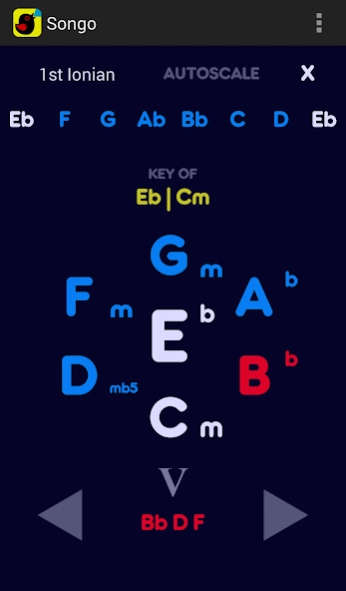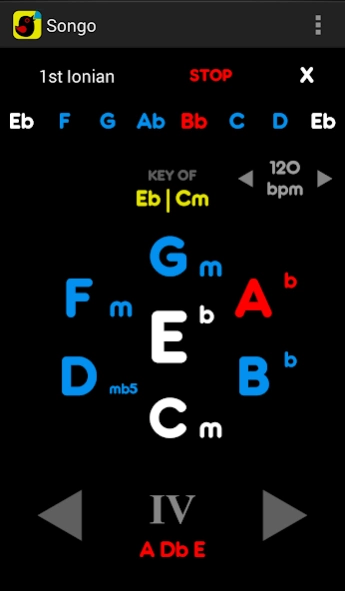Songo Chord Finder (legacy) 2.1
Paid Version
Publisher Description
Songo Chord Finder (legacy) - Find musical chord progressions that work with Songo. A simple song helper.
Not your average chord finder, Songo is a songwriting and music education tool that will help you discover chord progressions by grouping chords of the same key together. Songo is an audible reference tool for all 12 musical keys, including chords and scales. Transpose music or just play around. No music theory knowledge required. You can also explore modal scales within keys (new in version 2.0!).
You will also discover chord progressions to many famous hit songs just by tapping about in Songo... who would have thought it could be this easy!
Songo can be a source of inspiration. Find musical passages using the unique Auto mode for chords and note progressions generatively performed by the Songo algorithm. It's a hands-free auto-play mode, handy for practise.
CONTROLS IN THE FULL VERSION
- View the notes that make up each chord
Mm - change the current chord from major to minor or vice versa
m7 - add a flattened 7th note to the current chord
M7 - add a 7th note to the current chord
AUTO CHORD - play generative automatic chord sequences based on the Songo algorithm
SCALES - see the current key's Major scale (Ionian) and access other modes (outside the current key)
AUTO-SCALE - play generative automatic note sequences based on the Songo algorithm
Whether you play guitar, keyboard, saxophone, trumpet, trombone or nothing at all Songo can be a valuable songwriting assistant.
About Songo Chord Finder (legacy)
Songo Chord Finder (legacy) is a paid app for Android published in the Audio File Players list of apps, part of Audio & Multimedia.
The company that develops Songo Chord Finder (legacy) is Frankensound Studio. The latest version released by its developer is 2.1. This app was rated by 1 users of our site and has an average rating of 5.0.
To install Songo Chord Finder (legacy) on your Android device, just click the green Continue To App button above to start the installation process. The app is listed on our website since 2014-02-19 and was downloaded 57 times. We have already checked if the download link is safe, however for your own protection we recommend that you scan the downloaded app with your antivirus. Your antivirus may detect the Songo Chord Finder (legacy) as malware as malware if the download link to net.frankensound.songo is broken.
How to install Songo Chord Finder (legacy) on your Android device:
- Click on the Continue To App button on our website. This will redirect you to Google Play.
- Once the Songo Chord Finder (legacy) is shown in the Google Play listing of your Android device, you can start its download and installation. Tap on the Install button located below the search bar and to the right of the app icon.
- A pop-up window with the permissions required by Songo Chord Finder (legacy) will be shown. Click on Accept to continue the process.
- Songo Chord Finder (legacy) will be downloaded onto your device, displaying a progress. Once the download completes, the installation will start and you'll get a notification after the installation is finished.